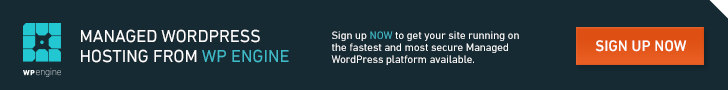So what exactly is OptinMonster?
OptinMonster is a premium lead generation software that creates eye-catching forms for your website visitors to sign up (or “opt in”) for your email mailing list. Click here for a live OptinMonster pop up form here on this website.
In software industry speak, OptinMonster is a Software as a Service (SaaS) product. What that means, is that OptinMonster is licensed on a subscription basis and it is centrally hosted (translation: you login to your OptinMonster account on their website to design your opt-in forms and to specify where and when the forms then display on your websites).

It is sounds complicated, it is not. SaaS delivery models are typically more user friendly and the OptinMonster user interface is one of my favorites in the industry. You’ll love the degree of form customization that OptinMonster offers at your fingertips. While this is a slight learning curve with any new product, you’ll get the hang of it fast even if technology isn’t your thing.
OptinMonster actually did not start out as a SaaS product (you previously had to download and install the software on your own website). Now all you have to install on your website is a plugin (if you are running a standard WordPress website) or to embed some html code (if you are running a more robust WordPress like Rainmaker – which is what this site runs on). No worries: OptinMonster offers clear instruction on the embed process. I’m not a developer either and it was easy to setup.
How much does OptinMonster cost?
OptinMonster starts at $19/month for the Basic plan while the more robust Pro plan (the one I use and recommend) is $39/month. You can also save a lot of money by pre-paying for an annual plan (also what I have and recommend).
The cost of an OptinMonster license will likely pay for itself after a short amount of time because professionally designed opt-in forms are proven to significantly grow email lists.
And if you maintain an email marketing list through a company like ConvertKit, then you are able to stay connected to your leads, segment your audience, and share products and services your business offers at the right time and to the right people.
OptinMonster Review: My Lead Generation Lesson Learned
I spent a significant amount of time trying to design my own opt-in forms when I was using Constant Contact (and then AWeber) as my email list provider. The designs were never integrated fully into blog posts and I lost future connections with potential email subscribers. When I researched what successful website and blogs were using, I noticed features such as:
- Professionally designed opt-in forms in sidebars and at the end of blog posts
- Opt-in pop-ups on mobile devices
- Slide-in pop-ups from the right corner of the screen
- Pop-ups that display when I am leaving a site
- Opt-in bars that go across the site in the header or footer (tip: footer bars are great for mobile devices)
OptinMonster is the only software solution I could find that offered all these features and is compatible with SSL certified web pages (so that I can protect my site visitors’ email addresses when entered into a form).
10 Reasons OptinMonster is the Best Lead Generation Software
-
Extensive Library
Select from a high converting template library (you’ll love the variety of form types available).
-
Point-and-Click Template Builder
Easily customize forms to match their brands. See example at the end of this post.
-
Unlimited site capability (Pro Plan)
Install OptinMonster forms on multiple sites for your business, family, or even for your clients – which is what I am able to do.
-
Integrated A/B testing
Easily determine which opt-in form works the best with built-in Google Analytics.
-
Exit-Intent Opt-In Forms (Pro Plan)
Design forms that pop up when a site visitor is about to leave your site my moving the mouse off the screen (you can try it on this page if you are viewing this post on a computer screen).
-
MonsterLinks
Create an effective 2-step opt-in process from a text link (click here for an example) or opt-in button:
-
Mobile Specific Opt-In Forms (Pro Plan)
Smart technology that allows you to create pop-up messages specifically for your mobile audience. If you are viewing this post on a mobile device, you will likely see it after a slight delay.
-
Slide-in Pop Up Forms (Pro Plan)
Non-intrusive Pop-ups that appear in the right corner of the screen of a computer monitor. See example in the bottom right corner if you are viewing this post on a computer screen.
-
Integration with all major email marketing services and website platforms.
One-click integration with email services like AWeber, ConvertKit and all major website platform like WordPress, Drupal, Shopify, and Rainmaker.
-
Page Level Targeting
Display OptinMonster form only on certain pages and under certain conditions.
Give OptinMonster a Try
OptinMonster offers a 100% no-risk money back guarantee. If you don’t like OptinMonster (although I think you’ll love it too!), you have 14 days to ask for a refund.
Full Transparency: I have a sponsor affiliate relationship with OptinMonster so if you decide to invest in OptinMonster via this link (or any of the OptinMonster links in this post), I am eligible for a nominal thank you bonus (20%) from the good folks at OptinMonster. There is no extra cost to you and your use of my link helps support the Graceful Resources platform.
For the record, I would use OptinMonster even if there was no affiliate program available. It’s that good!
If you become an OptinMonster customer too, I encourage you to set up an affiliate relationship with them as well.
Any Questions about OptinMonster?
If you have any questions about OptinMonster, please let me know via response to the free email mailing list or my contact form. I am here to help.
 Pricing for LeadPages starts at $25 per month (when paid annually). The next tier of annual pricing starts at $49/month for the Pro plan. The Pro plan includes Leadlinks, Leaddigits, A/B split testing, and access to their affiliate program. I use and recommend the annual Pro plan.
Pricing for LeadPages starts at $25 per month (when paid annually). The next tier of annual pricing starts at $49/month for the Pro plan. The Pro plan includes Leadlinks, Leaddigits, A/B split testing, and access to their affiliate program. I use and recommend the annual Pro plan.