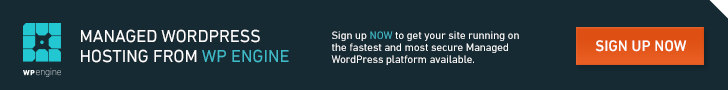Leadpages is an online software company, based in Minneapolis, MN, that specializes in web landing pages and opt-in forms. The company is relatively new (founded in 2012) but has grown to over 150 employees. Leadpages is now recognized as an industry leader in this fast-growing marketing niche.
The company reports over 40,000 customers and 1 million landing pages worldwide.
Leadpages works seamlessly with WordPress websites via a free plugin and customers can create an unlimited number of landing pages and opt-in forms across multiple domains. Landing pages can be used for many purposes such as product launches, live webinars, sales pages, and thank you pages.
Customers are fully permitted to use one Leadpages account for all the websites in their family and lines of business (including client sites), but the number of connections to an email marketing service (like AWeber or ConvertKit) is limited to one unless you have an Advanced agency plan.
 Pricing for LeadPages starts at $25 per month (when paid annually). The next tier of annual pricing starts at $49/month for the Pro plan. The Pro plan includes Leadlinks, Leaddigits, A/B split testing, and access to their affiliate program. I use and recommend the annual Pro plan.
Pricing for LeadPages starts at $25 per month (when paid annually). The next tier of annual pricing starts at $49/month for the Pro plan. The Pro plan includes Leadlinks, Leaddigits, A/B split testing, and access to their affiliate program. I use and recommend the annual Pro plan.
12 Key Benefits of Leadpages
Features of this popular web-based service include:
- Create an unlimited number of landing pages on Leadpages server and directly on your own hosted website.
- Integration with all major email service providers (including ConvertKit which I now use and recommend).
- Capability to create landing pages as seamless GoToWebinar registration pages.
- Automatic re-direction of traffic that lands on your old landing pages or 404 error pages to new landing pages.
- Extensive library of available landing page templates sorted by best conversation rates in the industry.
- Landing page designs that are mobile responsive and compatible with Facebook.
- Built-in split testing capability to monitor which opt-in lead pages work best for your website.
- Leadbox pop-up windows that appear when your website visitors choose to select a link or image to discover more about your platform or to sign up for your mailing list. Leadboxes can also be integrated with sites that run on the Rainmaker Platform.
- Leadlinks capability to connect your existing subscribers to a Leadpage for a webinar, etc (existing subscribers don’t have to re-confirm their identity). This feature is available with the Pro plan.
- Leaddigits capability to capture opt-in leads via a SMS text message (great option if you are speaking to an in-person audience). For example, you could advise your audience to text the word “slides” to a Leadpages issued phone number to receive a copy of your presentation. This feature is available with the Pro plan.
- Very responsive and helpful customer service via their email support ticket system. I’ve used it often on behalf of my business and for clients.
- Upload and automatically deliver a “lead magnet” (e.g. free ebook incentive) from your Leadpages account.
Note: This option is not compatible with a double opt-in subscription model because double opt-in means subscribers re-confirm their subscription request via email after they fill out an online form. I recommend using a double opt-in model with the “lead magnet” delivered after email confirmation to minimize spam, but it is not required.
Click Here to Never Miss a New Journal Entry
My Lesson Learned
I spent a significant amount of time trying to design my own opt-in forms when I was using Constant Contact as my email marketing service. The forms looked unprofessional and delivered poor results. When I switched to AWeber as my email marketing service, I used opt-in plugins like Pippity and OptinSkin to generate leads, but the results were still not favorable.
While the opt-in designs looked better, they were never effectively integrated into blog posts and web pages, and I was frustrated by the difficulty to add background images to opt-in forms. When I researched what successful websites were using, I noticed other features such as:
- Landing pages for specific events (e.g. webinars) or promotional videos.
- Opt-in boxes with professional background images that appeared over the screen (called lightboxes) when I clicked on an opt-in button or link.
- Professionally designed opt in forms in sidebars and at the end of blog posts.
- Opt-in pop ups on mobile devices.
- Pop ups that display when I am leaving a site.
This led me first and foremost to the discovery of Leadpages which is not free, but the cost of not generating new leads (and then new customers) each month on dedicated and intentionally-clear landing pages is even more expensive for any part-time or full-time entrepreneur. Leadpages is also a great resource to use if your website is under development (or going through an extreme makeover). With Leadpages, you can redirect your domain name to your temporary landing page through LeadPages. That way, you are still building your email list even without a live website.
Full Transparency
I have an affiliate relationship with Leadpages so if you decide to invest in Leadpages via this link (or any of the Leadpages links in this post), I am eligible for a commission from the good folks in Minneapolis at Leadpages. There is no extra cost to you and your use of my affiliate link helps support the growth of Graceful Resources.
If you start using Leadpages, I would encourage you to set up an affiliate relationship with them as well. You’ll want to spread the word too. The software and customer support is that good, and I would use and recommend it even if there was no affiliate program.
What questions do you have about LeadPages?
If you have any questions about LeadPages, please let me know via response to the free Graceful Journal email mailing list or my contact form. I am here to help.