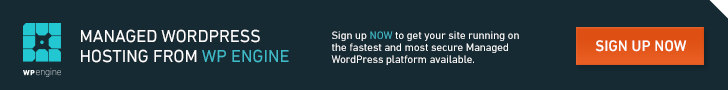Managed WordPress Hosting Lessons Learned
For several years, I used a shared hosting plan through GoDaddy for several websites. Site performance and technical support was generally acceptable for my number of site visitors but I now use and recommend WP Engine (more on all the reasons why in a moment).
As I learned more about online content marketing, my blog posts got better. This led to a couple blog posts going viral across LinkedIn, Facebook, and Twitter. This growth in turn caused my site to crash temporarily at the worst possible time.
To better prepare for my next blog launch, I evaluated the shared (c-panel) hosting plan through Bluehost. The performance was even worse so I switched back to GoDaddy to try their new shared (c-panel) hosting plan.
The performance was equally disappointing.
(First Lesson Learned: Avoid the lowest shared hosting cost plans. There’s a reason it costs less than $10 per month.)
Thereafter, I researched managed WordPress hosting plans instead and invested in GoDaddy again because cost was the driving factor. Since GoDaddy was new to the Managed WordPress Hosting space at the time, their pricing was the lowest compared to WP Engine and Bluehost (it still is).
Once I experienced the website response time of Managed WordPress Hosting, I was very pleased. The difference in page load time was clear from day one.
However, my site on GoDaddy kept going down almost daily and this was before I even spread the word about my new site. Furthermore, when I called their tech support, I often waited 20 minutes or longer to speak to a live person (who may or may have been an expert in WordPress installations.)
(Second Lesson Learned: Partner with a hosting company that specializes in WordPress installations and one that you can reach a live person when needed.)
If you are considering using Bluehost, I strongly recommend their Managed WordPress Hosting solution called Optimized Hosting for WordPress, and not their basic $3.99/month shared hosting plan. If you are using GoDaddy because of cost, select their Managed WordPress Hosting service. WP Engine though is a safer investment, in my opinion, based on my research and customer experience.
Update (Summer 2016): For the record, I regularly work with GoDaddy for clients and I want to give credit for their warm customer service. Their staff are well trained in phone manners and the response time to get someone on the phone has dramatically improved (I typically wait less than three minutes). My experience with Bluehost in terms of wait time is now the opposite. Their queue to talk to someone is often more than 20 minutes. I know it can be a reflection of peak customer service, but I’ve never waited more than 1 minute to speak with someone at WP Engine.
When I consider how much my family pays per month to the wireless company for our smart phones or to the broadband company for our internet and television, the monthly cost of a managed hosting plan through WP Engine or even an all-in-one web solution like Rainmaker, is a lot less, and worth every penny for the peace of mind.
I’ve included more information on the differences between WP Engine and Rainmaker in the Managed WordPress Hosting 101 section below.
WP Engine Summary
WP Engine, based in Austin, Texas, is the largest fully managed WordPress (WP) platform provider in the world. WP Engine services more than 200,000 domains for 30,000 clients in 120 countries.
Tech support is available 24×7 and all staff are subject matter experts in WordPress installations. Phone support is offered to Professional Plan customers and chat support to Personal Plan subscribers. (Off the record, they can help a Personal Plan subscriber on the phone too if needed.)
WP Engine only hosts WordPress sites and they deliver exceptional performance for customers in the areas of website scalability, speed, and security.
Personal plans for one website through WP Engine start at $29/month for one WordPress installation. Each additional site is only $14.95/month. WP Engine offers a 60-day risk-free money back guarantee and there are no annual contract requirements.
Customers can also get two months for free if they prepay for an entire year.
WP Engine Key Benefits
WP Engine WordPress Hosting offers the following key benefits:
- Custom-built EverCache Technology to speed up the delivery of content on websites. No separate caching plugins needed.
- Security scanning for hacking attempts to secure customer sites. If site is ever hacked, WP Engine will fix it for free.
- Proactive installation of WordPress security updates.
- Automatic daily site backups that can be restored to a site in a moment. Customers can also create a manual backup of their entire site at any time (and it only takes a minute to do) and then restore their entire site to that snapshot just as quickly. This is one of my favorite features of the WP Engine customer dashboard and it has come in handy a lot.
- Over 100 of WP Engine’s 270 employees are dedicated to WordPress technical support for customers.
- WordPress Multisite capabilities for Professional Plans and above.
- Proprietary LargeFS Storage feature that extends customer local file storage into Amazon S3, thus creating practically infinitely sized storage for customers.
- Only managed WordPress hosting platform with Git for version control fully integrated with WordPress. This staging environment allows customers to safely test new plugins or updates before pushing changes to the web. This is a big deal.
- Library of resources for customers to enable WordPress best practices.
Managed WordPress Hosting 101
In a Managed WordPress environment, you are only sharing your site with other WordPress blogs.
Think of a Managed WordPress environment like a planned community for homes. In a planned community, there are rules for all homeowners that restrict some choices (e.g. no plastic pink flamingos in the front yard), but it protects the value of other homes. Accordingly, it costs more to live there.
A Shared C-Panel hosting environment, on the other hand, is like living in an apartment complex. It’s very crowded and you never know what type of music your next door neighbor likes. If it’s loud, it impacts where you live too.
Following the same analogy for Managed WordPress, another option to consider is the Rainmaker Platform (especially if you have only one site, you are planning to offer digital products or courses on a membership-based site, and you’ve never used WordPress (so you don’t need to unlearn the native WordPress interface).
Rainmaker is owned and operated by Rainmaker Digital (same company that offers the StudioPress themes I use and recommend when hosted on WP Engine). New for 2017: Rainmaker Digital launched StudioPress Sites, a solution that integrates StudioPress themes and managed WordPress hosting. The Rainmaker Platform, in contrast, is a complete custom-designed turn-key WordPress solution (and it includes their Managed WordPress hosting solution called Synthesis).
Think of Rainmaker like owning a fully-furnished vacation home that includes all maintenance, security and cleaning services. It’s not inexpensive real estate, but it does offer extra peace of mind so that you can focus on a great vacation experience for you and your guests. The rules to live here are also stricter. Rainmaker does not allow customers to install their own WordPress plugins such as those from LeadPages and OptinMonster to attract more subscribers to your email lists (although there are still ways to integrate them into Rainmaker as I do), but they do have a lot of common plugin features built-in to the platform.
This site runs on the Rainmaker Platform and I could have matched the exact same look and feel of this site on a self-hosted WP Engine site, but since I also recommend Rainmaker (here are more details as to why), it is appropriate for me to be paying for it and putting it to practice myself.
For comparison, here is an example of WordPress sites that I set up for my family or clients on WP Engine:
Full Transparency
I have an affiliate relationship with WP Engine so if you decide to invest in WP Engine via this link (or any of the WP Engine links in this post), I am eligible for a commission from the good folks in Austin at WP Engine. There is no extra cost to you and your use of my affiliate link helps support the growth of Graceful Resources.
If you start using WP Engine, I would encourage you to set up an affiliate relationship with them as well. You’ll want to spread the word too. The hosting is that good, and I would use and recommend it even if there was no affiliate program.
What questions do you have about WP Engine, Rainmaker, or WordPress hosting in general?
Please let me know via response to the free Graceful Resources email mailing list or my contact form. I am here to help.